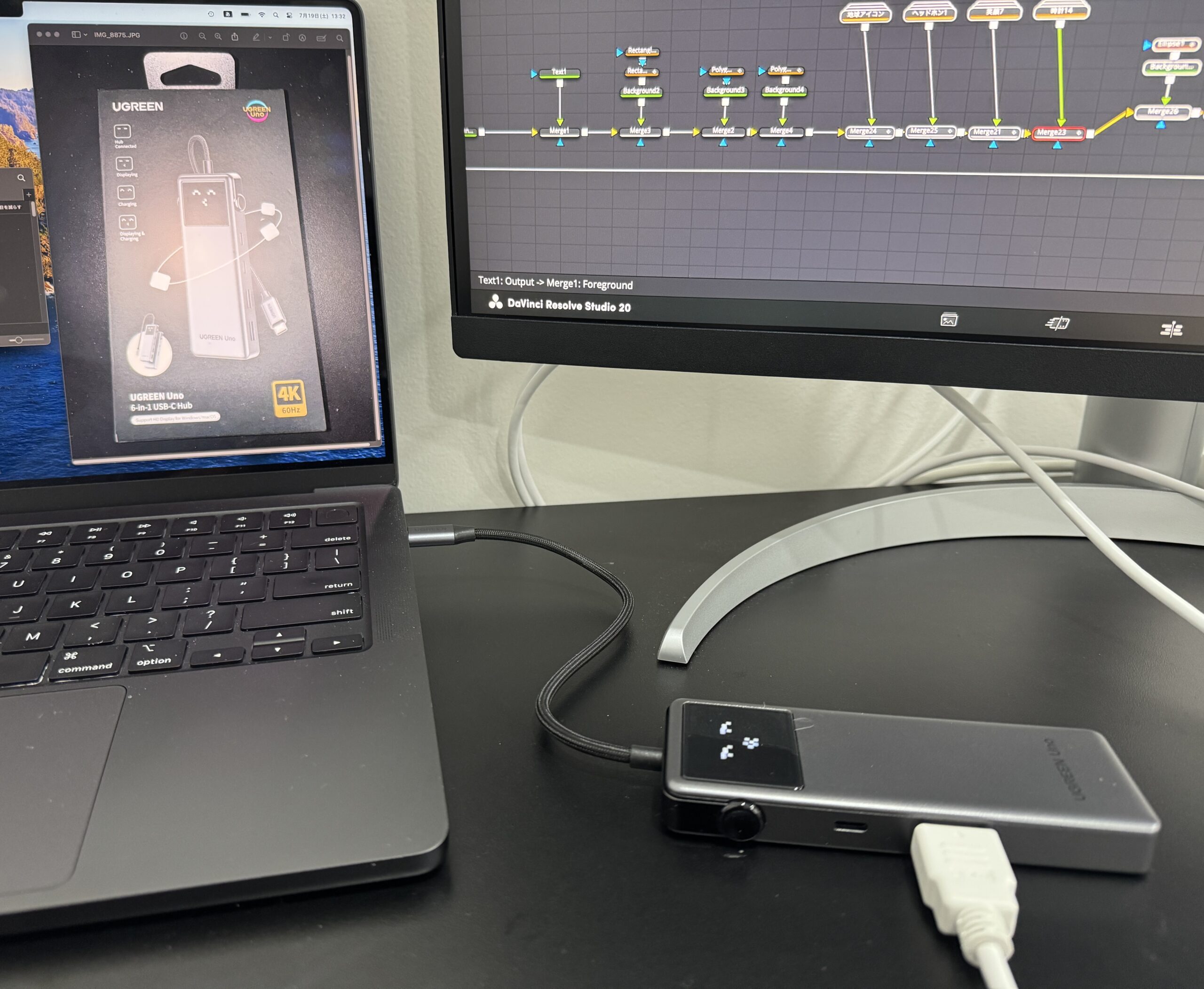Disclosure: This post may contain affiliate links. If you make a purchase through these links, I may earn a small commission at no extra cost to you.
✅ Compatible with MacBook Pro + DaVinci Resolve
✅ HDMI-ready, multi-functional USB-C hub
✅ Purchased at FPT Shop in Hanoi (July 2025)
What You’ll Learn from This Post
| Item | Details |
|---|---|
| Store | FPT Shop (Hanoi) |
| Product | UGREEN Uno 6-in-1 USB-C Hub |
| Price | Approx. $26.00 USD (as of July 2025) |
| Usage | Video editing / Data transfer / PD charging |
✅ Introduction
As a traveling video creator, I often need to maintain a dual-display workflow even on the road. But carrying a portable external monitor isn’t always practical.
That’s why I’ve started using hotel TVs as temporary second monitors. To make this work, I needed a USB-C to HDMI adapter compatible with my MacBook Pro.
✅ Availability in Hanoi Stores
💡 For an in-depth guide on where to find USB-C to HDMI adapters in Hanoi, check this post 👇
👉 🛒 Where to Buy USB-C to HDMI Adapters in Hanoi (Real Experience)
✅ Why I Needed This Adapter
- To mirror or extend my MacBook Pro screen to a hotel TV
- Maintain productivity with a dual-display setup
- Use DaVinci Resolve with a separated timeline view
- MacBook only has USB-C ports – no native HDMI output
✅ The Product I Bought
Here’s the hub I chose 👇
📦 UGREEN Uno 6-in-1 USB-C Hub

💡 Tech specs (from packaging and personal use – verified July 2025):
| Spec | Description |
|---|---|
| HDMI Output | Up to 4K at 60Hz |
| USB Ports | 2 × USB-A, 2 × USB-C |
| Card Slots | SD and microSD |
| Charging | PD up to 100W (power only) |
| OS Compatibility | Windows / macOS / Linux |
| Size | Approx. 11.3 × 3.5 × 1.4 cm |
| Weight | Approx. 85g |
| Display Panel | Face icon changes based on connection status |
| Purchase Price | 669,000 VND (~$26.00 USD) |
| Exchange Rate | 1 USD ≒ 25,730 VND (as of late July 2025) |
✅ How It Performed with DaVinci Resolve
🎥 Test Environment: DaVinci Resolve Studio 20 on MacBook Pro 14″ (M4 Pro)
- Instant HDMI detection
- Can charge while editing – very convenient
- Both USB-A ports worked perfectly with SSD and accessories
- Thermal levels stayed moderate even during editing
✅ Why It Works for Video Creators
🎬 Highlights by Usage:
- External display: Great for video editing timeline separation
- SD reader: Ideal for mirrorless camera or GoPro footage
- USB ports: Connect multiple SSDs, microphones, etc.
- PD port: Keeps MacBook charged during long sessions
✅ Other Products Compared at FPT Shop
| Product | HDMI | Ports | Charging | Notes | Price (USD) |
|---|---|---|---|---|---|
| UGREEN USB-C to HDMI Cable | ✔ (4K 60Hz) | ✘ | ✘ | Lightweight, simple | ~$13.60 |
| Belkin USB-C Adapter | ✔ (4K 60Hz) | USB-C PD only | ✔ (60W) | Minimal & reliable | ~$54.00 |
| HYPERDRIVE 3-in-1 Hub | ✔ (4K UHD) | USB-A, USB-C | ✔ (87W) | Solid performer | ~$61.70 |
| UGREEN Uno 6-in-1 | ✔ (4K 60Hz) | USB-A×2, SD, microSD, USB-C PD | ✔ (up to 100W) | Compact, versatile | ~$26.00 |
*Prices are approximate as listed at FPT Shop in July 2025 and may change over time.
✅ Final Thoughts: Which One Should You Choose?
🔍 It depends on your priorities. Here’s a quick breakdown:
- For portability → UGREEN basic HDMI cable
- For brand trust → Belkin (but pricey)
- For versatility → UGREEN Uno 6-in-1 (my choice)
- If you don’t mind the size → HYPERDRIVE is a solid pick
✅ Closing Note
I compared several options in-store and ended up purchasing the UGREEN Uno 6-in-1 for my travel editing setup.
⚠ All details are based on in-person confirmation as of July 2025. Please double-check specifications and pricing before purchasing.